KB Docs
Empower yourself with our extensive Knowledge Base (KB) collection, meticulously designed to provide quick solutions to your inquiries. Explore our curated articles for proactive troubleshooting and insights. We encourage you to delve into our KB resources before reaching out to our support team, ensuring a swift resolution to your queries and a seamless customer experience.